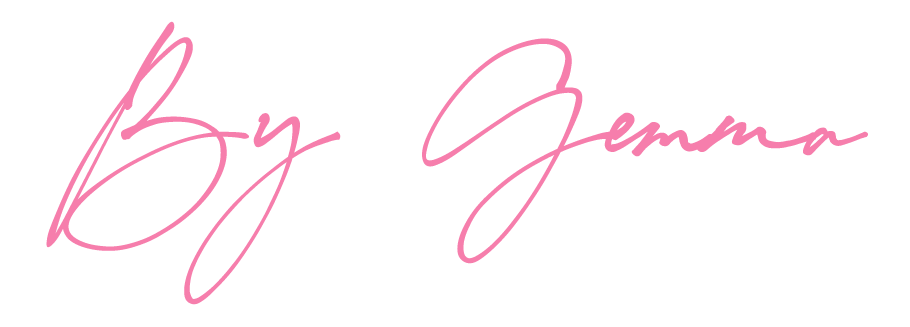Smartphones are brilliant – and for many people necessary – but mobile phone bills can be expensive, especially if you have multiple phones in one household. I decided there are far more important things to spend money on, so I recently started on a mobile phone money saving mission. It turns out there are lots of ways to slash your bill. Here are some of the things I’ve learnt in our quest to save money.
Comparison sites are brilliant
With thousands of deals on hundreds of websites, finding the perfect phone contract is really hard work. There’s no way one person could trawl through every single deal on the internet, which is why comparison sites are so helpful. They give you a great overview of everything available and you can apply all sorts of filters (like price and data requirements) to really drill down to what you need.
We like to use two or three comparison sites to give ourselves as many options as possible. This is because one comparison site won’t show all the same deals as another, and some even have exclusive offers, so it would be madness to use just one. Look at:
TigerMobiles.com – best for comparing PAYG deals
uSwitch – best for contract phones
Gocompare – best for SIM Only
Some comparison sites offer rewards for buying through them. These rewards can be really tempting but don’t let them sway your choice. It’s far better to get a great deal than it is to snag a cuddly toy.
Phone contracts aren’t the cheapest option
It’s a commonly held belief that phone contracts are a great bargain but the fact is they’re quite the opposite. Yes, they are convenient. And paying monthly for a phone can make finances more manageable. But what many people don’t know is that you pay significant interest on the device.
I discovered that networks charge a hidden APR on the majority (if not all) of their handset contracts. This APR can be anywhere between 20% and 50%, potentially adding hundreds of pounds to the cost of the device over a 24 month contract.
It actually works out a lot cheaper to buy a phone outright and choose a SIM-only plan. You can get a great SIM-only deal for less than £10 per month, and since most are available on 30-day contracts you can switch networks at any time. I learnt that you can save hundreds of pounds every year choosing SIM-only, so it’s definitely something to consider when it’s time for a new phone.
You don’t need insurance
Or rather, you don’t need to pay another company to insure your phone. Why? Because you can essentially insure it yourself!
Self-insuring is becoming increasingly popular as it’s cheaper and more flexible than buying an insurance policy. All you have to do to self-insure is pop a little money in a savings account each
month. Make sure the money is earmarked just for phone expenses and you’ll have a handy pool of cash to repair or replace your device if needed.
Why give your money away when you can keep it for yourself?
It’s important to keep your data use low
Data is usually the most expensive part of any tariff and it gets even more costly if you use more than your allowance. We found we can keep our mobile phone bills affordable by opting for a tariff with a small amount of data (4GB is usually plenty). We also set a data cap so we can’t exceed our allowance.
To keep our data use low we do a number of things:
– We use Wi-Fi wherever possible, especially for data-heavy tasks like downloading new apps or streaming video. If we’re not at home, we look for free (password protected) Wi-Fi in cafes, bars, libraries, etc.
– We turn data off when the kids are using our phones. This is to prevent them running through our allowance while they’re playing games or watching videos. It also means they can’t make any in-app purchases without our knowledge.
– We download films, playlists, maps and more whilst on Wi-Fi. Netflix and Spotify both allow you to download content to watch and listen to offline, though you have to pay a monthly fee for both. And Google Maps allows you to download entire areas to navigate whilst offline. These are all extremely useful ways to save data and there are likely other apps offering similar services.
– We turn off data for certain apps. Lots of apps use data in the background without our even knowing it. Fortunately, you can turn this off in settings so apps can only access the internet whilst you’re connected to Wi-Fi.
Do you have any tips for saving money on mobile phone bills? I would love to hear them! Share yours in the comments below.