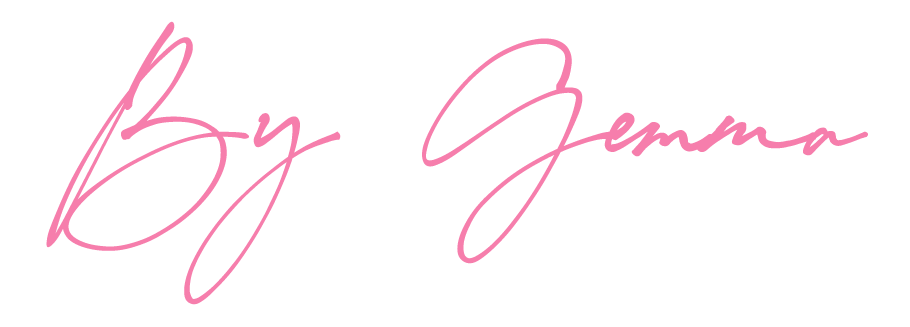How to get the perfect Instagram aesthetic
If you want to find out my top tips on getting that Instagram aesthetic closer to perfection then keep reading!

Keep The Same Temperature
You can see that my grid is made up of lots of different styles of photography, that’s because I don’t really have a ‘niche’ and I just share whatever I like/is relative to me at the time. I tend to focus on sharing my life and things I love rather than sticking to something specific, which I think is what most instagrammers do these days. Therefore it can be a little bit harder to keep things tying in together when you’re sharing a mixture of portraits and flat lays to outdoors and home interior snaps. I think the most important thing to focus on when you’re curating your grid is to try and stick to a certain temperature when editing all of your photos. Presets can help this but not always as it ultimately depends on what type of photo you take, what the lighting is like, what time of day it is, etc. I’m always changing the temperature of my grid as sometimes I prefer a cooler toner and other times I prefer something a bit warmer. It’s okay to change it up whenever you like, as long as you stick with it for a while so that you end up with at least four rows where you’ve kept it as close as you can! You can alter the temperature of a photo on most editing apps but I would personally recommend the Lightroom app for this as it tends to work better without making your photo look really blue or yellow depending on whether you are cooling it down or warming it up. You can also alter the undertones from green or purple to help keep the tones of the photo the same too.
Mix The Depth
If you tend to post a mixture of light and dark photos, try to mix these up so that you end up with a sort of ‘pattern’ if that makes sense. Don’t post two dark photos in a row and then three lighter ones. It won’t look good, just like it wouldn’t look good like that if you put two dark frames on a wall in a line and then added three lighter ones on the end. Thinking about gallery walls can really help you curate your instagram feed honestly! I don’t post that many lifestyle photos at the moment for obvious reasons, with us being confined to our homes, but I made sure the photos that followed the forest snap I posted were nice and light so that I didn’t have a random dark area on my feed.
Be Consistant
You don’t have to have a niche to keep things consistent. If you post about your kids, as well as your favourite skincare products and maybe even throw in some recipes every so often – that’s fine! Just make sure you keep doing those things without posting really random stuff as that just looks erratic and we don’t want that. It’s like when people start loads of projects and put effort into them for all of five seconds, think about what you do a lot of as well as the things that you love and post about all of those things regularly.
Stay On Brand
A little similar to the above tip, you kind of need to stay on brand in order to have a permanently cohesive grid. For example, I blog about all the things that I’m passionate about, so family, beauty products and home interiors mainly. If I one day randomly posted about sex toys or something that would be really unusual for me and just not on brand at all. Does that make sense? That’s the only example I can think of (lol) but that’s just not content that I would ever share or that fits in with my brand and I think it’s really important to stick to your own brand, whatever that may be.
Keep The Edits Similar
I kept this tip for last as I think it’s the most obvious one, but of course keeping your photos edited the same is the number one key to keeping your grid in line. Don’t post a super colourful, vibrant photo and then a black and white one (unless that’s something you do regularly of course) as it just won’t tie in together. If you like to lift a lot of shadows out of a photo, just make sure you do that to all of your snaps. If you like a lot of contrast and brightness, again, make sure you apply those same edits to all of your photos before you upload them. I use UNUM to curate my instagram grid, I have it synced to my account and I just check a photo fits in with my current grid before I upload it. I always, always do this as if it looks too cool, or too warm, or not bright enough, I can just quickly edit it and check it fits in and then I’m good to go. I really recommend downloading an instagram feed planner if you want to get yours right. They’re everything!
Do you enjoy getting the perfect Instagram aesthetic?