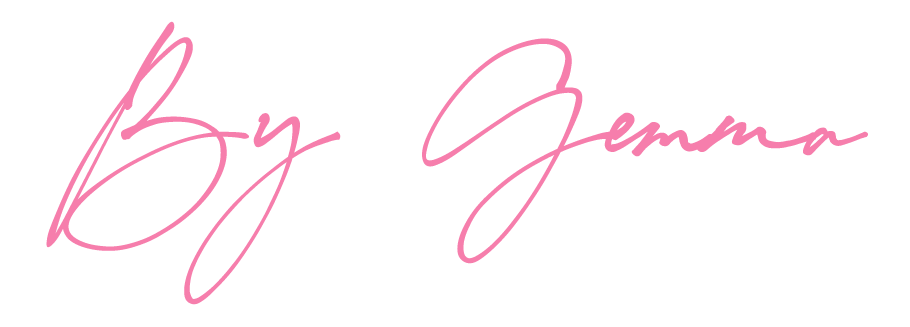Accurate address data is essential for businesses relying on logistics, deliveries, or location-based services, and geocode address lookup is the perfect tool to achieve this.
By converting addresses into precise geographic coordinates, this technology ensures seamless mapping and routing for improved efficiency. This article will walk you through the steps to implement geocode address lookup effectively.
1. Understand Geocoding Basics
Geocoding is the process of turning an address into geographic coordinates like latitude and longitude. This is useful for mapping, navigation, and finding places easily.
For example, entering “1600 Amphitheatre Parkway, Mountain View” in a geocoding tool will give you the exact location on a map.
Reverse geocoding works the opposite way—it converts coordinates into an address. Knowing how geocoding works is the first step to using it effectively in your application or project.
2. Choose a Geocoding Service Provider
A wide variety of geocoding services are accessible, including Google Maps, OpenCage, and Mapbox, among others. Accuracy, global coverage, and affordability are some of the reasons why each service has its own set of advantages.
Research the service that best meets your requirements. For instance, Google Maps is reliable but may have higher costs, while OpenCage offers a budget-friendly option with sufficient accuracy for smaller projects. Look at pricing, usage limits, and features before deciding on a provider.
3. Obtain API Access
For the majority of geocoding services, obtaining an API key is necessary in order to access their features.
Sign up for the service you chose, and follow their instructions to generate an API key. With the help of this key, your application will be able to connect with the geocoding server in a secure manner.
Keep your API key private to prevent unauthorized use, as you may incur charges for overuse. Save this key in a secure place for later integration.
4. Understand API Documentation
The documentation for the application programming interface (API) of the service explains how to use its features. Spend time reading the guide to understand endpoints, request formats, and parameters you can include, such as address inputs or coordinate types.
Documentation often provides examples for basic queries, error handling, and advanced use cases. Familiarizing yourself with this ensures smooth integration and helps you troubleshoot if issues arise during development.
5. Integrate the API into Your Application
In order to send requests to the API and process the responses, you will need to write code through the documentation. For example, you can use a programming language like Python, JavaScript, or Java to fetch data.
Include error handling to manage cases like invalid addresses or API limits. Test the integration thoroughly to ensure your application retrieves accurate geocoding data. With a working setup, you can add features like mapping or location-based services.
Enhance Location-Based Services for Users
Implementing geocode address lookup is a powerful way to improve your application’s usability and accuracy. By following the steps outlined, you can seamlessly integrate geocoding into your system, providing precise location data that enhances the user experience